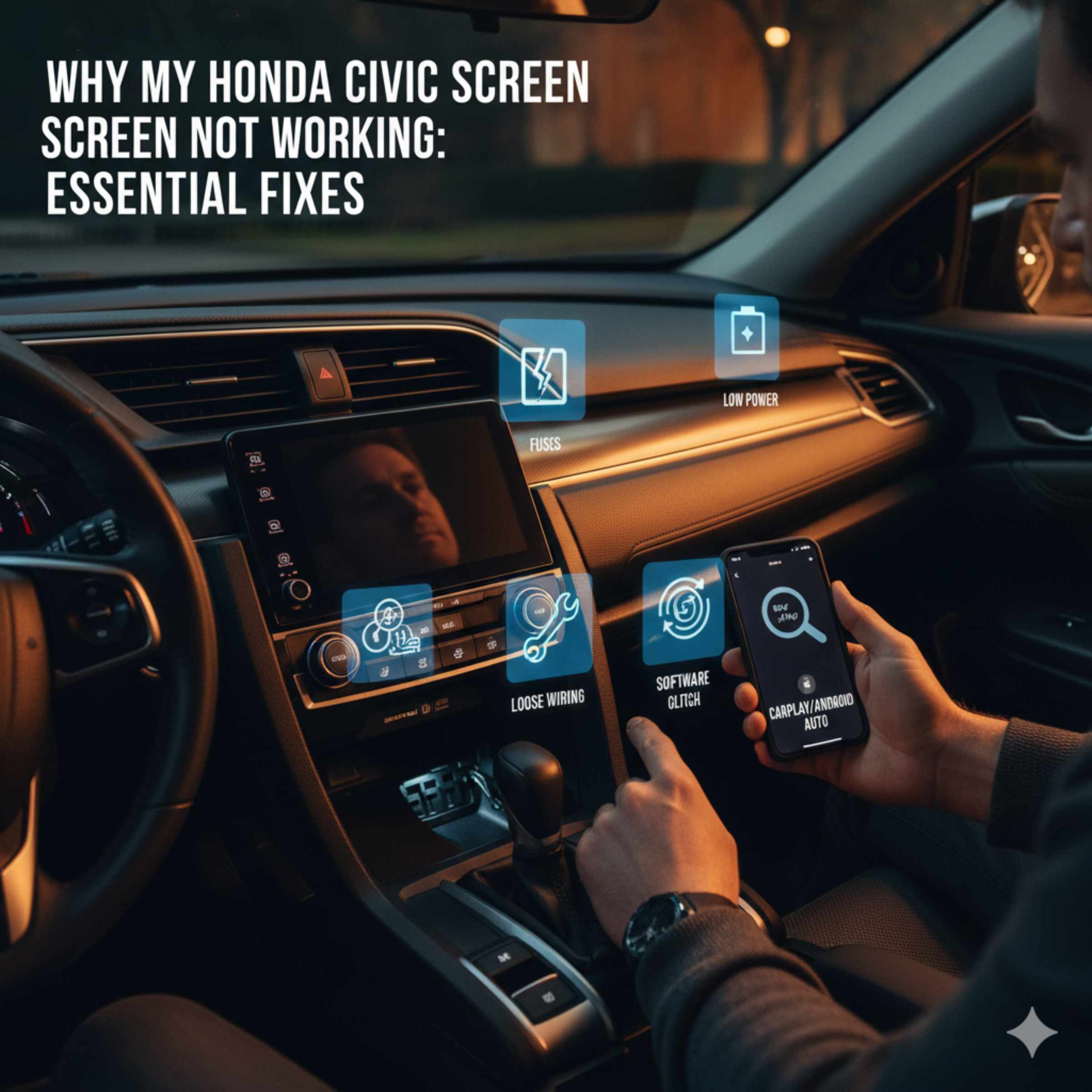Quick Summary: If your Honda Civic screen isn’t working, it could be a simple software glitch, a blown fuse, or a connection issue. Most common fixes involve restarting the infotainment system, checking fuses, or ensuring your battery software is updated. This guide offers easy-to-follow steps to diagnose and resolve the problem yourself.
It’s a common frustration: you get into your trusty Honda Civic, ready to hit the road, but the screen stays blank. Whether it’s for your navigation, music, or backup camera, a non-functioning infotainment screen can feel like a big problem. Don’t worry, though! Many times, this issue is more of a simple annoyance than a serious breakdown. This guide will walk you through the most common reasons why your Honda Civic screen might not be working and, more importantly, how to fix it. We’ll start with the easiest solutions and move to slightly more involved checks, so you can get your screen back up and running without a trip to the mechanic.
Common Reasons Your Honda Civic Screen Isn’t Working
There are several reasons why your Honda Civic’s infotainment screen might decide to take a break. From minor software hiccups to more physical issues, understanding these potential causes is the first step to finding a solution. Let’s explore some of the most frequent culprits:
- Software Glitches: Like any computer, your car’s infotainment system can sometimes freeze up or encounter temporary errors in its software.
- Blown Fuses: Electrical components in your car are protected by fuses. If a fuse related to the display or audio system blows, it can cause the screen to go dark.
- Battery Issues: A weak or dying car battery can sometimes cause electrical systems, including the screen, to malfunction or shut down.
- Loose Connections: Internal wiring or connections to the screen might become loose over time, disrupting power or data flow.
- System Updates Needed: Infotainment systems require software updates, just like your phone. An outdated system can sometimes lead to performance issues.
- Physical Damage: While less common, physical damage to the screen or its surrounding components can also be the cause.
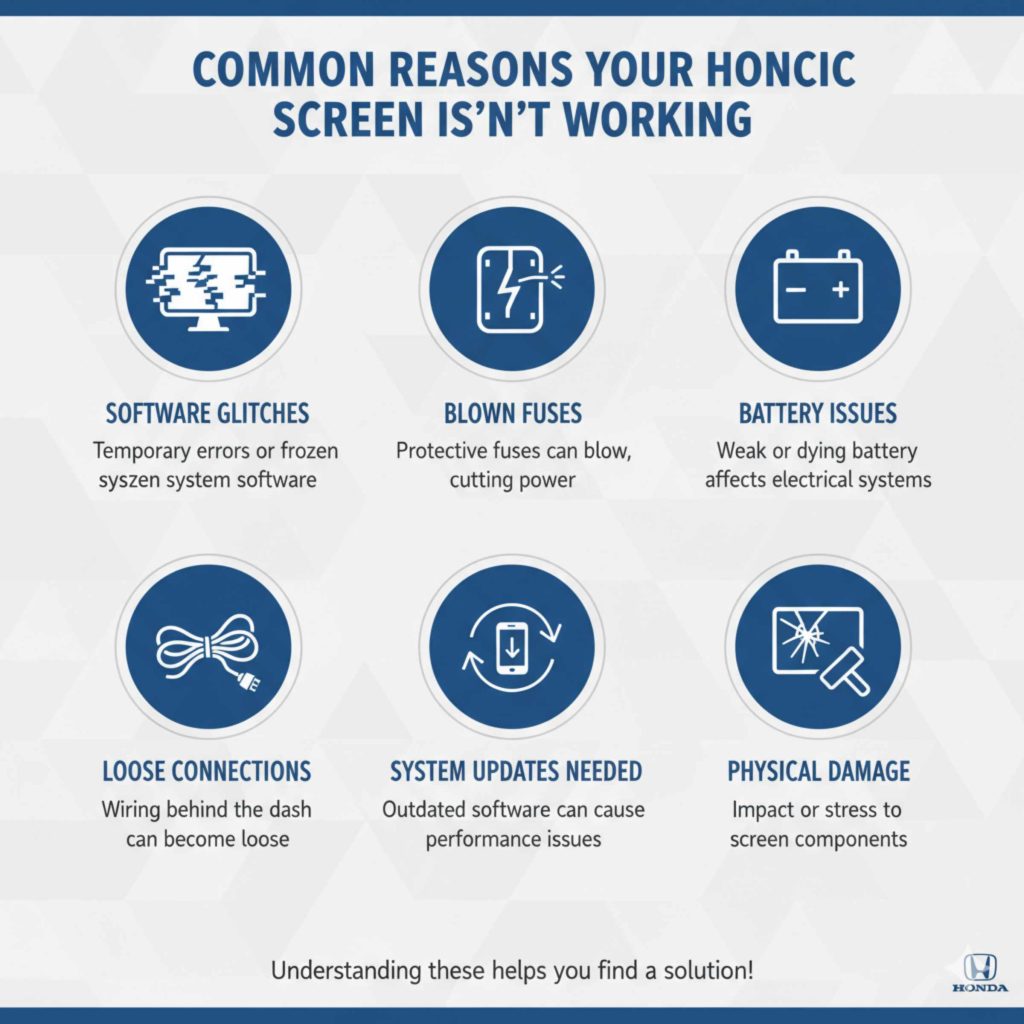
Troubleshooting Steps: Getting Your Honda Civic Screen Back Online
Now that we know what might be causing the problem, let’s dive into the practical steps you can take to fix it. We’ll go from the simplest, quickest fixes to checks that might require a little more attention.
Step 1: The Simple Reboot – Restoring Software Order
Often, the simplest solution is the best. Many electronic issues, including those with your car’s screen, can be resolved with a straightforward restart. This is akin to turning your phone off and on again when an app isn’t responding.
How to perform a infotainment system reboot:
- Turn off the car completely: Ensure the engine is off and all accessories, like lights and radio, are turned off.
- Open and close the driver’s door: This action often helps to fully reset the vehicle’s electrical system, including the infotainment unit. For some models, simply turning the ignition off is enough, but opening and closing the door ensures a more complete power cycle.
- Wait a few minutes: Give your car’s electronics a chance to power down completely. About 5-10 minutes is usually sufficient.
- Restart the car: Turn the ignition back on.
- Check the screen: See if the screen powers on and functions normally.
This “soft reset” can clear temporary software bugs that are preventing your screen from working correctly.
Step 2: Check Your Fuses – The Electrical Guardians
Fuses are designed to protect your car’s electrical components from power surges. If a fuse related to your infotainment system has blown, it will cut off power to the screen. This is a very common reason for electrical failures in cars.
Where to find your fuses:
Honda Civics typically have two main fuse box locations:
- Interior Fuse Box: Usually located under the dashboard on the driver’s side, sometimes behind a small panel or kick panel.
- Engine Compartment Fuse Box: Found under the hood, often on the side of the engine bay.
How to check and replace a blown fuse:
- Consult Your Owner’s Manual: This is crucial! Your manual will have diagrams showing the location of each fuse box and a chart that identifies which fuse controls which component. Look for fuses labeled “Display,” “Audio,” “Infotainment,” “Radio,” or similar. For quick access to your Honda Civic’s owner’s manual, you can often find it on the official Honda support website.
- Locate the Fuse Box: Open the relevant fuse box cover.
- Identify the Suspect Fuse: Use your owner’s manual to find the fuse corresponding to your screen or audio system.
- Inspect the Fuse: Remove the fuse (most cars come with a small fuse-puller tool in the fuse box, or you can carefully use needle-nose pliers). Hold it up to the light. A good fuse has an intact metal wire inside. A blown fuse will have a broken or melted wire.
- Replace if Blown: If the fuse is blown, replace it with a new one of the exact same amperage (indicated on the fuse itself). You can buy replacement fuses at any auto parts store.
- Test the Screen: Turn your car back on and check if the screen is working.
Important Note: If a fuse blows repeatedly, it indicates a more serious electrical problem that needs professional diagnosis. Do not keep replacing it without investigating the root cause.
| Fuse Location | Common Labels for Infotainment System | Tools Needed |
|---|---|---|
| Interior Fuse Box (Driver’s Side) | Audio, Display, Radio, Infotainment, ACC, PGM-FI | Owner’s Manual, Fuse Puller or Needle-Nose Pliers |
| Engine Compartment Fuse Box | ACC, ECU, IGN (Ignition) | Owner’s Manual, Fuse Puller or Needle-Nose Pliers |
Step 3: Check Your Battery and Charging System – Powering Everything Up
Your car’s battery and charging system are the backbone of its entire electrical operation. If your battery is weak or your alternator isn’t charging it properly, you might experience various electrical gremlins, including a blank screen.
Signs of a weak battery or charging issue:
- Difficulty starting the car.
- Dim headlights or interior lights.
- Other electrical components acting strangely or not working.
- Battery warning light on the dashboard.
What you can do:
- Visual Inspection: Check the battery terminals for corrosion. Clean them with a wire brush and a mixture of baking soda and water if you see any white or bluish buildup. Ensure the terminal clamps are tight.
- Monitor Battery Voltage: With the car off, a healthy battery should read around 12.6 volts. With the engine running, it should be between 13.7 and 14.7 volts – this indicates the alternator is charging the battery. You can test this with a multimeter, a tool readily available at most hardware and auto parts stores.
- Professional Testing: Most auto parts stores offer free battery and alternator testing. They can quickly tell you if your battery needs replacement or if there’s an issue with the charging system.
A healthy battery is fundamental for all your car’s systems to work correctly. While it might seem unrelated, a struggling battery can certainly cause your screen to misbehave. For more on automotive batteries, resources like the U.S. Department of Energy’s site on electric vehicle components, though focused on EVs, offer general principles about battery health that apply to gasoline cars too.
Step 4: Software Updates – Keeping Your System Current
Modern infotainment systems are sophisticated computers. Like your smartphone or laptop, they need their software updated periodically to fix bugs, improve performance, and add new features. An outdated or corrupted software can lead to a blank or unresponsive screen.
How to check for updates:
- Check Your Owner’s Manual: It will usually detail how to check for and install software updates for your specific model and year.
- Honda’s Official Website: Visit the Honda owner’s portal for your region. You often need to input your VIN (Vehicle Identification Number) to see if there are any available software updates for your car.
- Dealership or Service Center: If you’re uncomfortable doing this yourself, a Honda dealership or a qualified mechanic can perform software updates.
Sometimes, the fix for a non-working screen is as simple as installing the latest available software package. This ensures all programmed functions are working as intended.
Step 5: Check Android Auto and Apple CarPlay Connections (If Applicable)
If your screen is only failing when you try to use Android Auto or Apple CarPlay, the issue might be with your phone or the USB connection.
Troubleshooting steps:
- Try a Different USB Cable: Use a high-quality, known-good USB cable. Cheap or damaged cables are a very common cause of connection issues.
- Restart Your Phone: Just like rebooting the car’s system, restarting your phone can clear temporary glitches.
- Update Your Phone’s Software: Ensure your phone’s operating system and the Android Auto/Apple CarPlay apps are up to date.
- Try a Different Phone: If possible, try connecting a different compatible smartphone to see if the issue persists. This helps determine if the problem is with your phone or the car’s system.
- Check the USB Port: Look for any debris or damage in the USB port in your car.
If Android Auto or Apple CarPlay is the only part of the infotainment system not working, focus your troubleshooting on these phone-mirroring features.
Step 6: Resetting the Infotainment System (More Advanced)
Some Honda Civic models have a more specific way to reset the infotainment system, which can sometimes be found in the vehicle’s settings menu or requires a specific button combination. This is more than a simple reboot and can sometimes resolve deeper software conflicts.
How to initiate a system reset:
- Consult Your Owner’s Manual: This is paramount. The exact procedure varies by model year and trim. Your manual will guide you on how to access the reset function. It might be located deep within the system settings menu (if you can access it) or require a diagnostic tool.
- Diagnostic Scan Tool: For some issues, a professional may use a diagnostic scan tool, like those found at a dealership or reputable repair shop. These tools can access deeper system diagnostics and perform resets that aren’t available through the user interface.
If you have access to the infotainment system’s settings and can find a “Factory Reset” or “System Reset” option, proceed with caution. This will likely erase all your personalized settings, paired phones, and saved navigation data.
Step 7: Consult a Professional – When to Call in the Experts
If you’ve gone through all the DIY steps and your Honda Civic screen is still not working, it’s time to seek professional help. There could be issues that require specialized tools or expertise.
Common issues requiring professional attention:
- Faulty Infotainment Unit: The head unit itself might be malfunctioning and require repair or replacement.
- Wiring Harness Problems: There might be a damaged wire or a loose connection behind the dashboard that you can’t easily access.
- Internal Display Failure: The actual screen panel might be damaged.
- Module Failure: The car’s computer modules, which control various functions including the infotainment system, could have issues.
A qualified Honda technician or an automotive electronics specialist will have the diagnostic equipment to pinpoint the exact problem and repair it safely and effectively. For peace of mind, it’s often best to go to a dealership or a reputable shop with experience in Honda vehicles. You can find information on recommended service procedures from reliable automotive authorities like NHTSA (National Highway Traffic Safety Administration), which provides extensive safety and recall information that often relates to vehicle electronics.

Frequently Asked Questions (FAQ)
Q1: My Honda Civic screen is black, but the radio still plays. What does this mean?
A1: This often points to an issue specifically with the display portion of the infotainment system. It could be a blown fuse for the display itself, a loose video cable connection, or a fault within the screen unit. Start by checking display-related fuses.
Q2: Can a dead phone battery cause my Honda Civic screen to go blank?
A2: No, your phone’s battery level should not directly cause your car’s infotainment screen to malfunction, unless you’re experiencing issues with Android Auto or Apple CarPlay, which rely on a functioning phone connection.
Q3: My backup camera screen is black, but other infotainment features work. What’s wrong?
A3: This suggests the main infotainment system is functioning, but the specific input for the backup camera is encountering a problem. Check fuses related to the rearview camera, ensure the camera itself isn’t obstructed or damaged, and inspect its wiring connections if accessible.
Q4: How often should I expect to update my Honda Civic’s infotainment software?
A4: Software updates are released periodically by Honda. They aren’t on a fixed schedule like oil changes. It’s best to check the Honda owner’s website for your specific VIN a few times a year or if you encounter new issues with the system.
Q5: Is it safe to drive my Honda Civic if the screen isn’t working?
A5: In most cases, yes. If the screen failure doesn’t affect vital driving functions like steering, braking, or essential warning lights, you can likely continue driving while you troubleshoot or wait for a repair. However, if you rely on navigation or other critical screen features, plan your trips accordingly. If critical safety features like backup cameras that you rely on are not working, caution is advised.
Q6: What does it cost to fix a Honda Civic screen that’s not working?
A6: Costs vary widely. Simple fixes like replacing a fuse or a software update might cost very little or be free. Replacing a blown fuse costs only a few dollars. If the infotainment unit itself needs to be replaced, it can range from several hundred to over a thousand dollars, depending on the model and part. Professional diagnosis fees also apply.
Conclusion
Dealing with a non-working Honda Civic screen can be a bit of a headache, but as we’ve seen, many of the common causes have straightforward solutions. By systematically working through these troubleshooting steps – from a simple reboot and fuse check to ensuring your battery and software are in good shape – you can often get your display back to life. Remember to always consult your owner’s manual for model-specific information, and don’t hesitate to seek professional help if you hit a wall. Empowering yourself with this knowledge not only saves you money but gives you the confidence to keep your Honda Civic running smoothly.