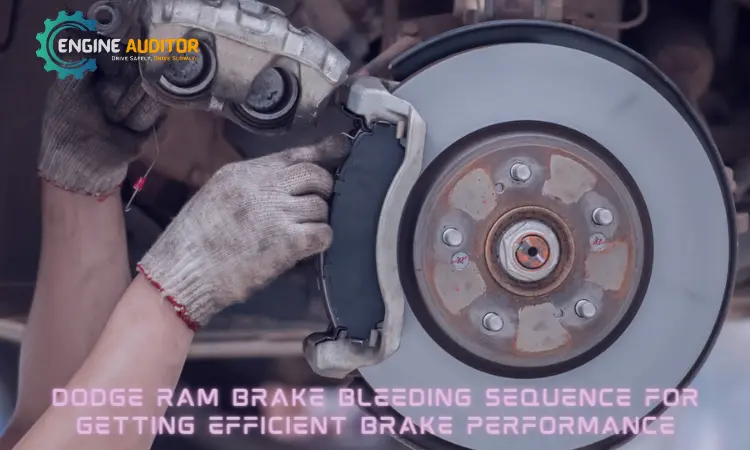Hey there! This post contains affiliate links to products. We may receive a commission for purchases made through these links. But it never influences our product selection process.
Modern vehicles introduced lane watch cameras that add confidence and convenience for the drivers while driving. If your lane watch camera is not working, you should fix the problem immediately for a safe drive. But do you know how to fix the honda lane watch camera not working?
- The Honda Lanewatch camera can be fixed by rebooting.
- Clean the camera and check the connectors if the problem exists.
- If there is no connection issue, check the wiring system and repair or replace the wires if needed.
Fixing the lane watch camera not working will not be a big challenge once you know the proper steps. So, stay here and keep reading this blog till the end.
You may also like: How to fix honda civic brake lights won’t turn off
What is a lane watch Camera?
The lane watch camera is below the passenger side mirror, allowing you to view the rear side roadside view on your display audio screen. On activation of the right turn signal, it shows the image.
With a lane watch, camera drivers can see a clear view of their car’s side. Drivers find the lane camera helpful while driving in multiple lanes. They can safely change their lanes without experiencing an accident.
You have additional support to get clear visibility, making your overtaking safe and simple across the lanes. Drivers get more control over the vehicles by viewing the blind spots.
Why is my Honda lane watch camera not working? (Possible causes)

The problem with the camera setting is the main culprit when your honda lane watch is not working. However, here are a few other reasons that may cause your lane camera not to work.
1. Problem with power supply
You may have a problem with the power supply that violates the contacts and wires. This problem mostly happens because of overtime or self-pinout.
Simply check the power system, find out the problem and fix it. If you can’t fix it, take a professionals’ help.
2. Problem with Camera installation
It rarely happens when your camera installation disturbs because of hitting some external objects. If you drive through rough roads and cross too close to other vehicles, your camera may stop working if it hits directly.
Not only hitting with something, but some other factors can also affect your lane watch camera when you have the wrong honda lanewatch installation.
Suppose your honda camera is installed at the side that can easily be affected by the weather. Camera performance may be damaged because of moisture, frost, or dust.
Make sure your rear vision camera is protected from all such factors. Brandmotion FLTW-7637 Rear Vision Camera could be one of your best choices, if your camera becomes faulty and you need to change it.
3. Damaged of device
Sometimes your lane watch camera’s internal or external devices are damaged. If there is a problem with Honda civic devices like cameras, your wired backup camera system will stop working. In this regard, repairing or replacing a new camera system would be a good solution.
To get superior experience, I recommend installing eRapta HD 1080P 10″ Wired Backup Camera System. It is compatible with truck, trailer, motorhome, RV, camper with voltage ranging from DC 12-24V.
4. Low car battery
A low car battery can be a reason when your dual dash cam is not working. If you have a low battery in your car, it will not provide enough power to the camera, which will make your Honda lane watch camera not working.
In this regard, you need to ensure a powerful car battery system. Also, you need to check your dual dash cam. If you find any fault, you can replace it with a new one.
You can try Vantrue N2 Pro Uber Dual 1080P Dash Cam or Rexing V1P 4K Dual Dash Cam due to its superior capturing quality.
You may also like: Why is my chevy equinox bluetooth not working?
Why is the Honda Civic reverse camera not working?

Like most modern vehicles, Honda civics also has the reverse camera facility for easy parking. But sometimes, when you reverse your car, you experience your reverse camera not working.
You should check the display when you have a problem with the reverse camera. Mostly it happens when you have a problem with the display. Check the display and ensure the fixing of the issue.
If the display system is okay, but still your Honda civic lanewatch camera is not working, you may have an issue with the backup lines.
Check the wires to find the problem. If you have checked the cables and everything is fine, you have a problem with the camera itself.
We recommend AUTO-VOX CS-2 wireless backup camera for your Honda car if needed. It is cost-effective and ensures excellent performance.
Why is the Honda Civic blind spot camera not working?

Lanewatch or blind spot camera is one of the best features of the Honda Civic. It helps the drivers when switching lanes. You can safely change the lanes, but sometimes it becomes frustrating when the 2019 honda civic lane watch camera is not working.
It happens when you have a problem with the camera setting that you can quickly fix by rebooting the camera. Keep holding the audio power button for a few seconds, and then press the reboot.
Once you reboot the camera, you will see your lanewatch camera will start working. If the problem exists and your lanewatch camera has a black screen, you may have an issue with the connectors. Check the connectors and fix the issue to access the camera functions.
How to fix the Honda crv lanewatch camera not working?
The Honda CRV camera is one of the desirable features of the Honda CRV. The camera is located below the Honda emblem on the vehicle’s rear. So, it is frustrating when backing up if you have an issue with the honda crv lanewatch camera.
There are a few major reasons you have an issue with the Honda CRV camera. You may have bad wiring, faulty connection, blown fuse, or bad switch. Follow the below steps to remove the issue.
- Start with checking the fuse. It is located in a box under the dash on the driver’s side.
- Once found, check the fuse label; it should be near the steering column. You will see the fuse number for your camera.
- After finding the fuse number, pull the fuse out of the box. Do it gently; you may also need a Phillips head screwdriver to remove the fuse safely.
- Once you have removed the fuse, check if it is blown and replace it with a new one.
- Test the camera functions and ensure the problem has been solved.
How to fix the Honda side camera not working?

The Honda side camera gives the driver an extended view of the passenger side of the road when crossing. It makes you drive uneasy when you have a problem with the honda side camera. Follow below simple steps to get rid of the problem.
- First, ensure you have turned on the side camera feature. To check the enabling of the feature, go to “Camera setting.”
- Then select the “Lane Watch function.”
- Choose the “Show with turn signal” and then “ON.”
If the function is on, but the issue still exists. You may have dust, debris, or other weather issues which make your Honda side camera inefficient.
How to fix the Honda right turn camera not working?
Your honda right turn camera has the problem; you have tried but cannot access its functions. The major culprit when you have a problem with the right turn camera is the problem with the wiring.
Follow below easy steps to fix the issue.
- Start from camera to display. First, check the camera wires; if these are okay, go for further process.
- Move towards the display to check the wiring system.
- If the wiring has an issue, repair it; if it needs replacement, replace it with new wires.
Frequently Asked Questions (FAQs)
Can you turn off the Honda LaneWatch Camera?
Yes, you can turn off the Honda Lane Watch camera. Look at the end of the turn signal switch and you will find a button that you need to press to display the images constantly. If it is turned on, pressing it again will stop the LaeWatch camera from displaying.
Is it possible to add Honda LaneWatch to my Honda car?
Yes, you can add the Honda Lanewatch if you already do not have that feature. But for doing that, you will need to replace the whole wiring, right mirror, and turn signal switch. After installation, you can do honda lanewatch camera calibration.
Do all models of Honda have a lane watch feature?
Many of the new models of Honda, especially after 2014, have the Honda Lanewatch camera feature.
Why is my honda accord lanewatch camera not working?
Not all the time, but mostly you have an issue with the fuses when your honda accord lanewatch camera is not working.
So, start with checking and fixing the fuse issue to access the accord lanewatch camera functions quickly.
If the problem is not resolved, check the wires, and if needed, replace the wires with new ones.
Final Verdict
Honda lanewatch camera feature benefits you in many ways while driving. If your honda lane watch camera is not working, it is easy to fix.
You can solve it by rebooting, but if not possible, check the fuse, wires, or device damages to remove the issue. Keep your Honda lanewatch camera clean and maintained to reduce the issues.