Quick Summary:
To make your Honda Civic beep when locking, you typically need to activate the remote entry system’s “Door Lock Confirmation” feature. This is usually done through your vehicle’s infotainment system or by specific button combinations on your key fob, depending on your Civic model and year. Check your owner’s manual for precise instructions.
Ever lock your Honda Civic and wonder if it actually locked? That satisfying beep is a great little confirmation. If yours isn’t beeping, don’t stress! It’s a common question, and often, it’s just a setting that needs a little tweak. We’ll walk through how to get your Civic beeping like a champ, making sure you always know your car is secure. No confusing jargon, just straightforward steps to give you peace of mind.
This guide will help you find that perfect beep, making your car locking routine a whole lot more reassuring. Let’s dive in and get that confirmation sound back!
Why Your Honda Civic Might Not Be Beeping (And How to Fix It!)
It’s a simple thing, but that audible “beep” when you lock your car with the remote key fob is incredibly reassuring. It tells you, without a doubt, that your doors are secure. If your Honda Civic has suddenly gone silent on lock-up, it can leave you a bit uncertain. You might find yourself double-checking the door handles or wondering if you remembered to lock it at all. This is a totally normal feeling, and thankfully, it’s usually a very easy fix!
The good news is that most modern Honda Civics come equipped with a feature that allows the car to beep when you press the lock button on your key fob. This is called “Door Lock Confirmation,” and it’s usually enabled or disabled through a setting within the car’s computer system or sometimes through a specific sequence with the key fob itself. The exact method can vary a bit depending on your Civic’s year and trim level, but the principle is the same: you’re likely just adjusting a setting.
In this guide, we’re going to break down the most common ways to get that beep back. We’ll cover how to access these settings and what to look for. By the end, you’ll be a pro at making your Civic confirm its lock status audibly!
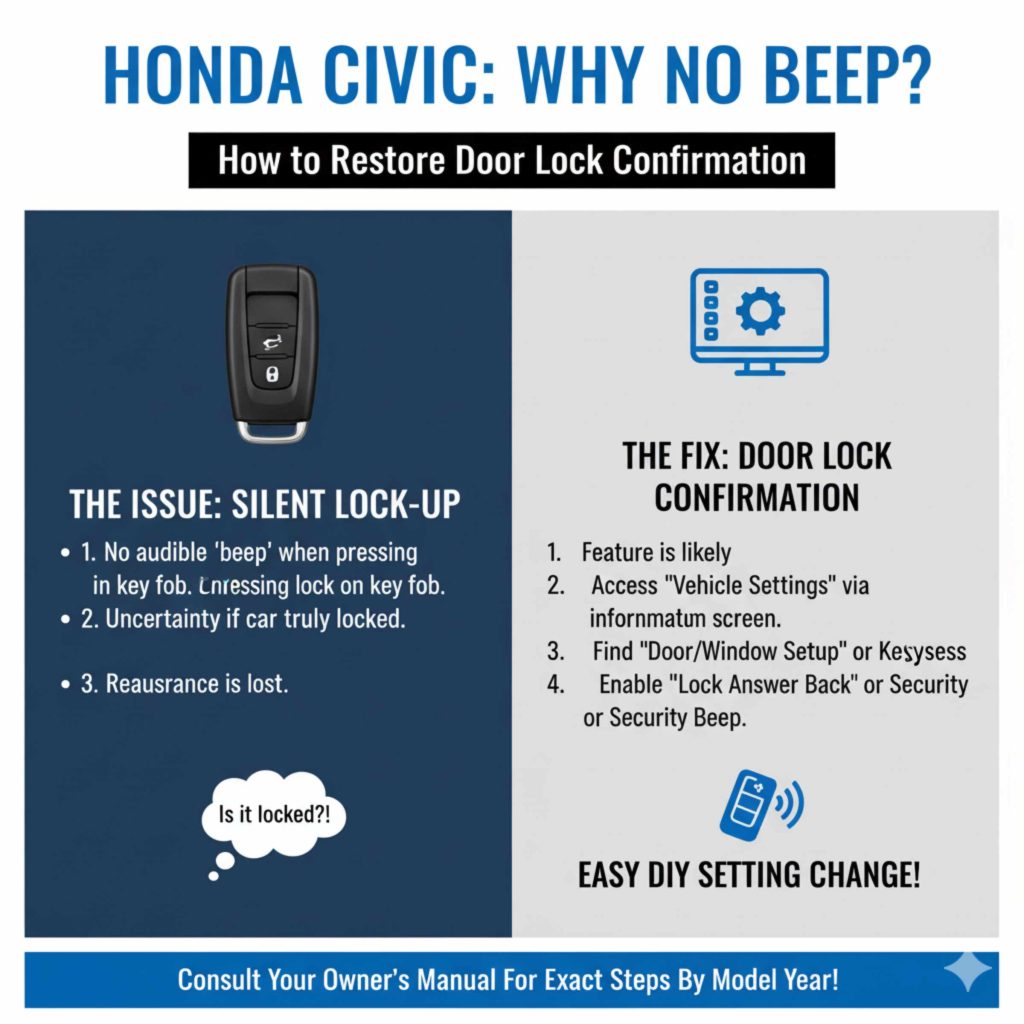
Understanding Honda Civic’s Door Lock Confirmation
Honda Civics have a smart feature called “Door Lock Confirmation.” When this is turned on, pressing the lock button on your key fob triggers a short beep from the car’s horn or a dedicated chirp speaker. This audible alert confirms that the doors have been successfully locked. It’s a security feature designed to give you immediate feedback.
Some drivers prefer the beep for added security assurance, especially in busy or dimly lit areas. Others might find it a bit too loud or annoying and prefer to disable it. Fortunately, Honda gives you the control to choose!
The way you access and change this setting primarily depends on two things:
- The Year of Your Honda Civic: Older models might have a different system than newer ones.
- The Trim Level: Some higher trims might offer more customization options.
Let’s explore the common methods used across different generations of the Honda Civic.
How to Make Your Honda Civic Beep: Step-by-Step Guides
There are generally a few primary ways to enable or disable the door lock confirmation beep on your Honda Civic. We’ll start with the most common method involving the infotainment system, then move to key fob specific tricks.
Method 1: Using the Infotainment System (Common for Newer Models)
Many Honda Civics from around 2016 onwards utilize their touchscreen infotainment system to control various vehicle settings, including the lock confirmation beep. This is often the easiest method once you know where to look.
Steps:
- Start Your Car: Ensure your Honda Civic is turned on (engine running or in accessory mode).
- Access the Settings Menu: On the touchscreen, look for a “Settings” icon. This might look like a gear or a wrench. Tap it to open the menu.
- Navigate to Vehicle Settings: Within the main Settings menu, you’ll want to find an option related to your vehicle’s functions. This is often labeled “Vehicle,” “Customize Settings,” or “i-MID Settings” (for older models with the Intelligent Multi-Information Display).
- Find Door Lock Settings: Once you’re in the vehicle settings, look for an option specifically for “Door Locks,” “Keyless Access,” or “Locking.”
- Locate “Door Lock Confirmation” or “Beep”: You should see an option that clearly states something like “Door Lock Confirmation,” “Beep When Locking,” or “Lock Sound.”
- Enable the Beep: Tap on this option. You should see a toggle switch or a checkbox. Make sure it is set to “On” or checked. Some systems might offer options for the sound’s volume or type (e.g., beep vs. chirp); select your preference if available.
- Save Your Changes: If there’s a “Save” or “Apply” button, tap it to confirm your selection. If not, the change often saves automatically when you back out of the menu.
- Test It: Turn off your car, get out, and try locking your doors with the key fob. You should hear the confirmation beep!
If you can’t find this setting in your infotainment system, don’t worry. Your Civic might use a different method, or the feature might not be available on your specific trim. Always refer to your owner’s manual for the most accurate guidance for your model.
Method 2: Using Key Fob Sequences (Common for Older Models or Specific Features)
For some Honda Civic models, especially those from before the widespread adoption of extensive infotainment systems, you might need to use a specific sequence of actions with your key fob and the vehicle’s doors to change settings. This method often involves programming the key fob to communicate with the car’s computer.
Steps for “Door Lock Chirp” (Example for a Specific Model – Consult YOUR Manual!):
Important Note: The exact sequence can vary greatly for different model years. This is an example for illustrative purposes. Always check your specific Honda Civic owner’s manual for the precise steps. Generic advice can sometimes lead to unintended settings changes.
- Prepare Your Car: Ensure all doors are closed.
- Insert Key and Turn to ON: Insert your key into the ignition and turn it to the “ON” position (engine not running, but all dashboard lights illuminate).
- Press and Hold Lock Button: With the key in the “ON” position, immediately press and hold the “LOCK” button on your key fob for about 2-5 seconds.
- Listen for Confirmation: You might hear a single beep or chirp from the car, or the door locks might cycle, indicating that the setting has been toggled.
- Turn Key to OFF: Turn the ignition key back to the “OFF” position.
- Test: Remove the key and try locking your doors with the fob.
Alternative Key Fob Programming Method (Common for adding new fobs or resetting):
Sometimes, to access settings like the beep, you might need to enter a “programming mode” for the key fobs. This usually involves a sequence of turning the ignition on/off and pressing buttons on the fobs.
- Get All Your Fobs Ready: You’ll likely need all your key fobs for this process.
- Enter Programming Mode: This is the trickiest part and is HIGHLY model-specific. Often, it involves turning the ignition key on and off a certain number of times within a specific time frame, then pressing a button on the driver’s door.
- Program Each Fob: Once in programming mode, you’ll typically press a button on the key fob, and the car will respond with a beep or door lock/unlock to confirm it’s programmed. You do this for each fob.
- Exit Programming Mode: Usually, turning the ignition off exits the mode.
Where to Find Your Owner’s Manual:
- Physical Copy: Check your glove compartment.
- Online: Honda’s official website usually has a section where you can download PDF versions of your owner’s manual by entering your vehicle’s VIN (Vehicle Identification Number) or by selecting your model and year. You can find it here: Honda Owners Manuals.
Method 3: The “Horn Beep” Setting (Global Lock Confirmation)
Some Honda Civics offer a setting that makes the car’s horn honk briefly when you press the lock button. This is a louder confirmation than a simple chirp. Again, this is usually done through the infotainment system on newer models.
Steps (Infotainment System):
- Follow steps 1-4 from Method 1 (Access Settings -> Vehicle -> Door Locks).
- Look for “Horn Lock Confirmation”: Instead of “Door Lock Confirmation” or “Beep,” you might see an option for “Horn Lock Confirmation” or “Horn When Locking.”
- Enable the Horn: Toggle this setting to “On.”
- Save and Test: Save your changes and test by locking your car.
Important Consideration: Using the horn for lock confirmation can be quite loud and might disturb neighbors, especially if you live in an apartment building or a quiet suburban area. Be mindful of this before enabling it!
What If Your Civic STILL Won’t Beep?
If you’ve gone through the steps above, consulted your owner’s manual, and your Honda Civic still isn’t beeping when you lock it, there are a few other possibilities to consider:
- Your Model Doesn’t Have the Feature: While most modern Civics do, some base trims or specific older models might not have had this feature programmed from the factory.
- Blown Fuse: Although less common for just the beep, a fuse related to the security system or the horn could be an issue. However, a blown fuse would likely affect other functions too (like the horn working normally, or the alarm system).
- Faulty Key Fob: The battery in your key fob might be weak, or the fob itself could be damaged, preventing it from sending the correct signal. Try replacing the battery in your fob if you haven’t recently. You can find a guide on replacing fob batteries here: How to Replace Your Honda Key Fob Battery (Example Link – find specific for your model).
- Issues with the Car’s Security Module: In rare cases, there might be an issue with the car’s central locking or security control module. This would likely require diagnosis by a qualified mechanic.
- Aftermarket Alarm System: If you have an aftermarket alarm installed, the beeping function might be controlled by that system, not the factory settings. You’ll need to consult the manual for your aftermarket alarm or contact the installer.
If you’ve exhausted the common solutions, it might be worth a quick visit to your local Honda dealership or a trusted mechanic to have them check it out. They can access more advanced diagnostic tools to pinpoint the problem.
Troubleshooting Common Issues & Tips
Here are some common hiccups and helpful tips when trying to get that beep back:
- Key Fob Battery: The number one culprit for any key fob malfunction is often a dying battery. If your fob is also having trouble unlocking or locking doors from a distance, replace the battery. Common types are CR2032 or CR1616.
- Correct Button Press: Ensure you’re pressing only the lock button firmly and for the correct duration as specified (or commonly understood).
- Programming Mode Sensitivity: If you’re using key fob programming sequences, be precise with timing. Even a few seconds difference can prevent the system from entering programming mode.
- Check All Doors: Sometimes, if a door isn’t fully latched, the locking mechanism might not engage properly, and thus, no beep. Ensure all doors, the trunk, and the hood are properly closed.
- Multiple Key Fobs: If you have multiple fobs, test them all. If only one works, it points to an issue with the others. If none work, it’s more likely a car-side setting or system issue.
- Owner’s Manual is Your Best Friend: Seriously, this is the most reliable source. Vehicle manufacturers update systems and procedures. What works for a 2020 Civic might not work for a 2015.
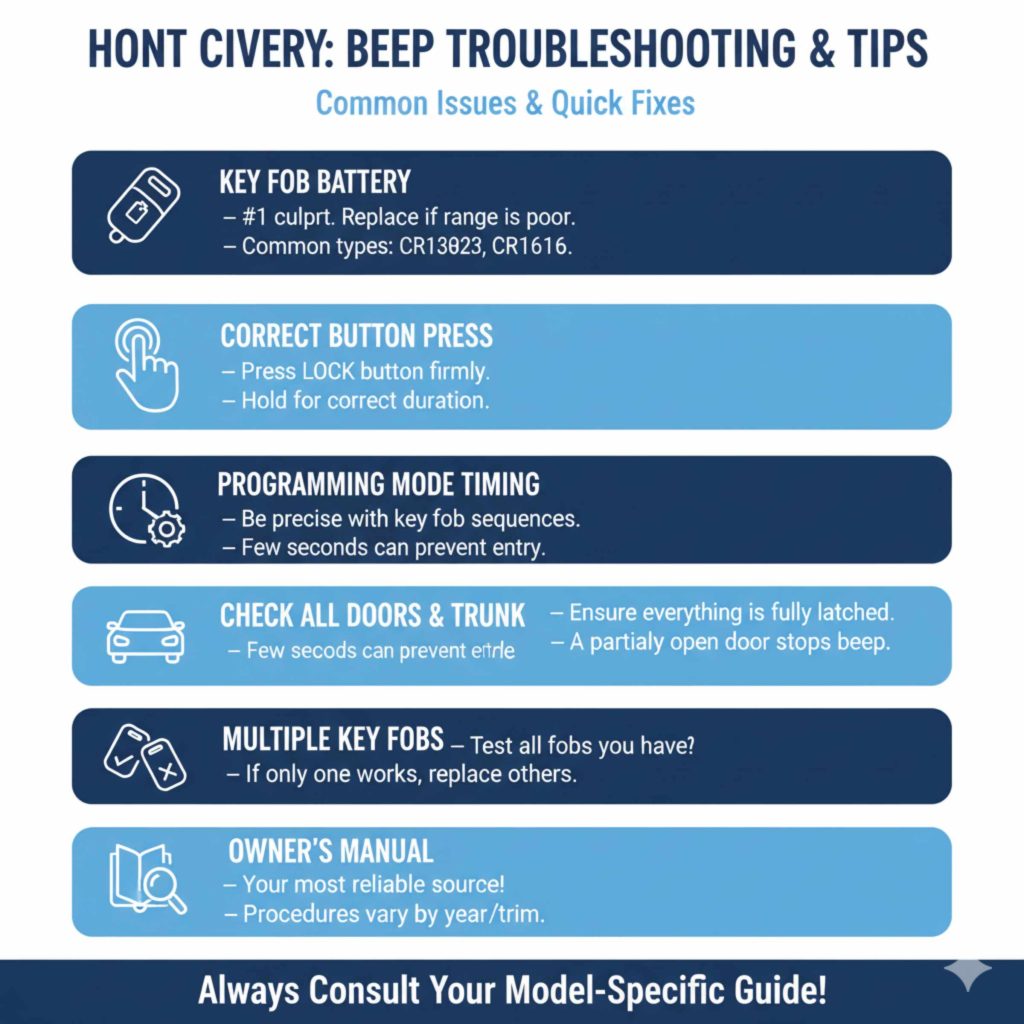
Honda Civic Lock Beep Feature: Pros and Cons
Every feature has its ups and downs. Here’s a look at the advantages and disadvantages of having your Honda Civic beep when locking:
| Pros (Advantages) | Cons (Disadvantages) |
|---|---|
| Audible Confirmation: Provides immediate assurance that the doors are locked, reducing anxiety. | Annoyance to Others: The beep (especially if it’s the horn) can disturb neighbors or people nearby, particularly in quiet residential areas or at night. |
| Enhanced Security Awareness: You know instantly if the lock command was received by the car. | Battery Drain (Minimal): Activating the chime or beep does use a tiny bit more power from the car’s battery and the key fob battery over time. |
| Easier to Locate Car (Sometimes): In a crowded parking lot, a faint beep on lock can help you pinpoint your vehicle. | Can Be Masked: In very noisy environments, the beep might be drowned out, making it less effective. |
| Customization: Having the option to turn it on or off allows personalization of your vehicle’s behavior. | Potential Complexity: For some users, finding and changing the setting can be confusing without clear instructions. |
Frequently Asked Questions (FAQ)
Q1: How do I turn off the beep when I lock my Honda Civic?
A1: You can usually turn off the beep through your car’s infotainment system settings. Navigate to “Settings” > “Vehicle” > “Door Locks” and disable the “Door Lock Confirmation” or “Beep When Locking” option. For older models, consult your owner’s manual for key fob programming sequences.
Q2: My Honda Civic isn’t beeping, but the locks are working. What’s wrong?
A2: It’s likely that the “Door Lock Confirmation” feature is simply turned off. You’ll need to re-enable it through your car’s settings menu or by using the correct key fob sequence for your model. Ensure you’re using the correct method for your specific year and trim.
Q3: Can I change the sound of the lock beep on my Honda Civic?
A3: Some Honda Civic models, particularly newer ones with advanced infotainment systems, might offer different sound options for lock confirmation, such as a chirp or a softer tone. Check your vehicle’s settings menu under “Door Locks” or “Customize Settings.” However, many models only have a standard beep or horn sound.
Q4: Does the key fob battery affect the lock beep?
A4: Yes, a weak or dead key fob battery can prevent the fob from communicating correctly with the car. If your fob is also slow to unlock or lock doors, try replacing the battery first. After replacing the battery, test the beep function again.
Q5: Who can help me if I can’t enable the beep on my Honda Civic?
A5: If you’re unable to find the setting or make it work, your Honda dealership’s service department or a trusted independent mechanic specializing in Hondas can assist you. They have the diagnostic tools to check for system errors or module issues.
Q6: Is it bad for my car if I make it beep when locking?
A6: No, it’s generally not bad for your car. The beep is an intended feature. The only real downside is potential minor battery drain over long periods (negligible for most drivers) and the possibility of disturbing others nearby.
Conclusion
Getting that reassuring beep when you lock your Honda Civic is a simple convenience that can significantly boost your confidence. We’ve explored the common methods for enabling this feature, from navigating your infotainment system to using specific key fob commands. Remember, your owner’s manual is your ultimate guide for the precise steps tailored to your specific Civic model and year.

