Have you ever wondered if you can change your vehicle type on Google Maps? Whether you’re switching from driving a car to riding a bike, or using a truck instead of a sedan, this little tweak could make a big difference in your directions and travel time.
Knowing how to adjust your vehicle type can save you time, avoid tricky routes, and give you a smoother ride. Keep reading to find out how you can easily update your vehicle settings and get the most accurate routes tailored just for you.
Vehicle Options On Google Maps
Google Maps offers several vehicle options to customize your route. Choosing the right vehicle type helps you get directions that suit your travel needs. It changes the route based on your vehicle’s size, speed, and road rules. This feature makes navigation easier and safer.
Let’s explore the available vehicle types and how they affect your directions on Google Maps.
Available Vehicle Types
Google Maps supports different vehicle types for route planning. The most common is the car option. You can also select walking, cycling, or public transport modes. For some regions, it offers motorcycle and truck options too. Each type changes how the app calculates the best route.
These options help you avoid roads that are not suitable for your vehicle. For example, trucks avoid narrow streets or low bridges. Cyclists get bike-friendly paths and trails. Pedestrians see shortcuts through parks or alleys.
How Vehicle Type Affects Directions
Your chosen vehicle type changes the route Google Maps suggests. Cars get routes with highways and main roads. Trucks receive routes avoiding weight limits and tight turns. Cyclists are guided on bike lanes and safer streets. Walkers get paths that cars cannot use.
Traffic rules and speed limits also vary by vehicle type. This affects estimated travel time and distance. Google Maps adjusts these details to give realistic directions. The right vehicle type helps you reach your destination faster and safer.

Credit: www.pcmag.com
Steps To Change Vehicle Type
Changing your vehicle type on Google Maps helps get the best route for your ride. It adjusts directions based on your vehicle size and type. Follow these simple steps to update your vehicle type in the app.
Accessing Navigation Settings
Open Google Maps on your phone. Tap the profile icon in the top right corner. Select “Settings” from the menu. Find and tap “Navigation settings.” This section controls how you get directions.
Selecting Your Preferred Vehicle
In Navigation settings, look for “Vehicle type” or similar options. You may see choices like car, motorcycle, or truck. Tap the vehicle type that matches your ride. This helps Google Maps plan routes for you.
Saving Your Changes
After selecting your vehicle type, check for a save button. If none, changes save automatically. Exit settings and start navigation. Your new vehicle type guides your routes and travel times.
Impact On Route Planning

Credit: www.pcmag.com
Changing your vehicle type on Google Maps affects how routes are planned. The app adjusts paths based on the type of vehicle selected. This change can impact the roads you take and the time it takes to reach your destination.
Route Differences By Vehicle
Different vehicles follow different rules on the road. For example, trucks avoid narrow streets and low bridges. Bicycles use bike lanes and paths not open to cars. Google Maps changes the route to fit these rules. This helps drivers avoid road restrictions and hazards.
Time And Distance Variations
Routes for larger vehicles might be longer but safer. Smaller vehicles can take shortcuts through tight roads. Travel time also changes depending on vehicle speed limits. Google Maps estimates time based on these limits. This gives a more accurate idea of your arrival time.
Common Issues And Fixes
Changing your vehicle type on Google Maps can sometimes be tricky. Users often face issues that stop the change from saving or showing correctly. Understanding these common problems helps you fix them quickly. This section covers the main issues and how to solve them.
Vehicle Type Not Changing
Sometimes, Google Maps does not update the vehicle type after you change it. This happens if the app did not save your choice properly. Try closing and reopening the app. Make sure you tap the save or confirm button after selecting your vehicle type.
Another reason could be a temporary glitch. Restart your phone to clear the app’s memory. If the problem continues, delete and reinstall Google Maps. This resets the app and often fixes the issue.
App Updates And Compatibility
Using an old version of Google Maps causes problems. New updates fix bugs and add features. Check your app store for updates regularly. Install the latest version to avoid errors with vehicle type settings.
Some devices may not fully support new app features. Check if your phone’s operating system is up to date. Older devices or outdated software can limit app functions. Keep your system updated for the best experience.
Tips For Optimizing Navigation
Optimizing navigation on Google Maps can save time and reduce stress. Tailoring routes to your vehicle type helps avoid unsuitable roads. Using offline maps keeps you on track without internet. These tips make navigation smoother and safer.
Customizing Routes For Different Vehicles
Google Maps allows users to select vehicle types for better routes. Choose options like car, motorcycle, or truck. This choice changes the suggested path to fit your vehicle size and restrictions. Avoid roads with low bridges or narrow lanes. Adjust settings to match your vehicle’s needs. This feature helps avoid delays and roadblocks.
Using Offline Maps
Offline maps let you navigate without internet access. Download maps of your area before travel. Use them in places with poor or no signal. This feature saves battery and data. It also ensures you do not get lost. Update offline maps regularly for accuracy.
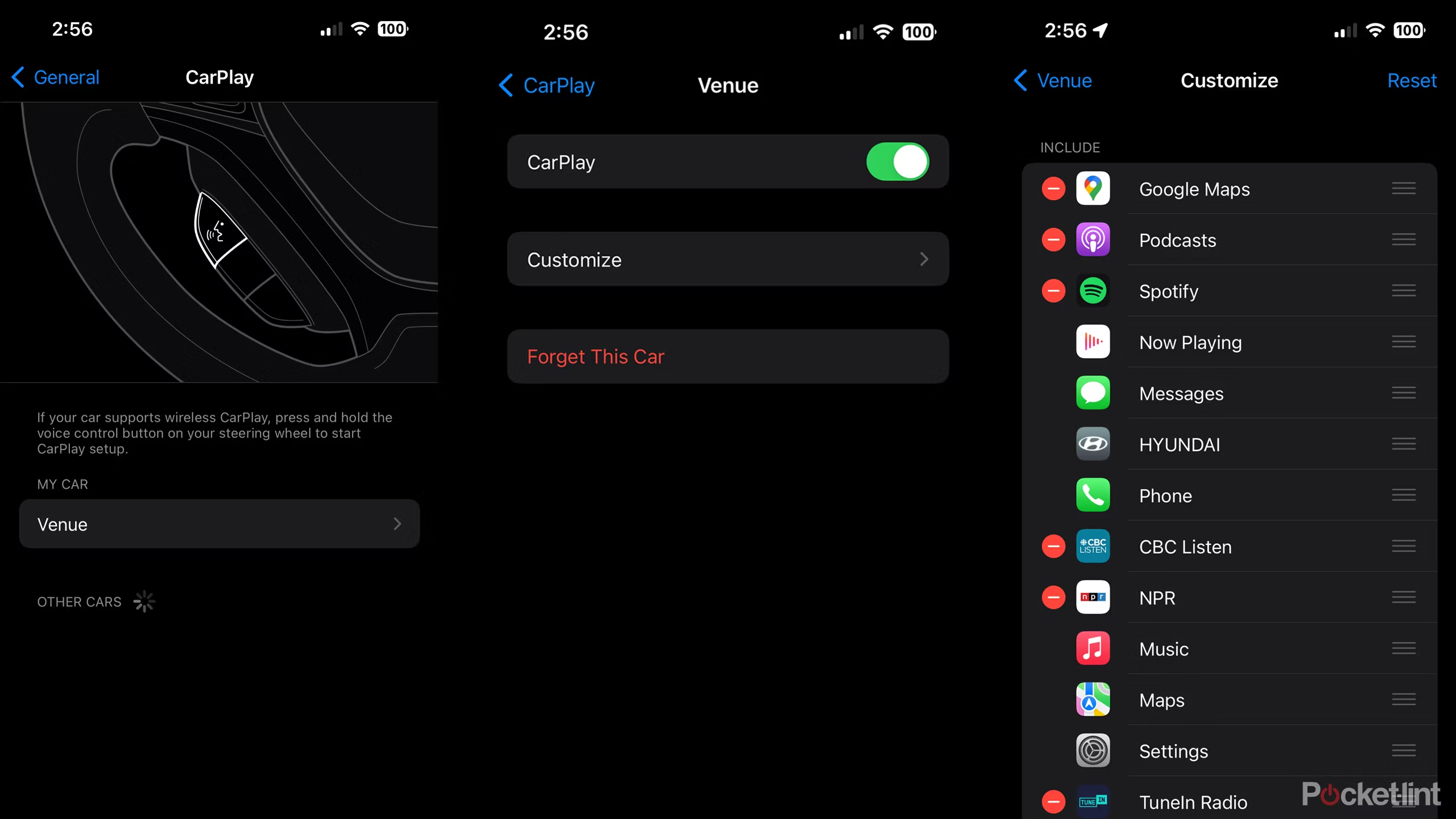
Credit: www.pocket-lint.com
Frequently Asked Questions
Can I Change My Vehicle Type On Google Maps?
Yes, you can change your vehicle type in Google Maps settings. This helps optimize routes for your specific vehicle, like car, bike, or truck.
How To Set Vehicle Type For Accurate Navigation?
Go to Google Maps app, tap your profile, then Settings. Select Navigation settings and choose your preferred vehicle type for better route suggestions.
Does Changing Vehicle Type Affect Google Maps Routes?
Yes, changing the vehicle type adjusts routes for traffic laws and road restrictions specific to that vehicle, ensuring safer and faster navigation.
Can I Switch Between Car And Bike Modes On Google Maps?
Yes, Google Maps allows easy switching between car, bike, and walking modes to provide the best route for your transportation choice.
Conclusion
Changing your vehicle type on Google Maps is simple and useful. It helps you get better route suggestions for your trip. You can switch between car, bike, or walking options easily. This feature saves time and avoids wrong paths. Always check your settings before starting navigation.
Using the right vehicle type makes travel smoother and faster. Keep your app updated for the best experience. Try changing your vehicle type and see the difference yourself. It makes your journeys easier and more efficient.

